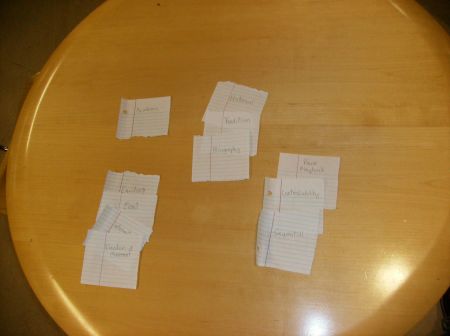After showing our concept to the class as well as to individuals outside of the class, we decided to make some slight alterations to our design. One idea we got from our feedback was the idea of an AR tour that would guide users through the monuments. We decided to implement this by providing users with the option to explore the monuments on their own by using the map or to have a virtual Buzz guide them from monument to monument much like a real life tour guide would do. We thought that this would provide users with a much more structured experience as well as a way to experience all the monuments without having to manually navigate them themselves.
Another suggestion that we got was to add some sort of search feature for finding specific monuments. We implemented this by adding a search option on the main menu that goes to another screen that allows users to type in the name or keyword associated with a monument that the user wishes to find. The feature would then show the user a map with the monument or monuments that user possibly wishes to see highlighted. We included a second search feature that groups the monuments into categories based on certain characteristics and when a user selects a category, all the monuments in that category are highlighted on the map.
A third suggestion we got was a feature that alerts people when they walk near a monument. We implemented this by adding a setting that users could turn on or off depending on whether they wanted to be alerted. When the setting is on, the phone will vibrate when a user passes by a monument and the user can choose to see what the monument is or ignore and continue on to the monument that he was already heading towards.
Modifications to Design Based on Feedback
December 3, 2009D.Tate’s observations as of 11-24-09
November 24, 2009So we’ve hashed out much of our idea thus far, and we’ve learned a few things. One of the things we’ve learned is that our card sorting research that we did (see previous post) was not as successful as it could have been. Namely, we should have told the subjects beforehand what our AR project was and what we were aiming to accomplish by the research. As it turned out, the research was more of a psychology experiment on how people sort words..!
Anyway, we are in the process of developing videos (Flash videos) of a scenario and use case example of our AR product.
A temporary location for the project can be found here: http://www.prism.gatech.edu/~dtatum3/3710_final.html
I (Derek) showed the Scenario to a few GT students (3 students). None of them had any deep insight into the project, but they found it interesting and cool.
Research (for Tuesday, Nov 17, 2009)
November 16, 2009Behavioral Mapping:
We casually observed people around Tech Tower on-and-off for about an hour from 6pm-7pm. We noted that most people seemed to make use of the walkways along the northern and southern borders of the tower, which is shown in the following map (i.e. the pretty red lines).
Few people seemed to pass in the walkway that runs on the west side of the building. However, it should be noted that our observation period was outside of both the school day and normal working hours.
We project that during normal hours more people would be seen congregating around the north side of the building, near Juniors.
The map also depicts 3 red dots that symbolize the markers we would install on the premise for the purpose of alerting passersby of the nearby AR monuments. They would be able to point their phone at the marker areas and have a visual (or perhaps tactile) alert.
Our card sorting research was perhaps our most efficient research endeavor. Here is our list of terms:
- Tradition
- Historical
- Freedom of Movement
- Sequential
- Exciting
- academic
- pause-ability
- event
- biography
- interactivity
- controllability
We analyzed the sorting of 5 people. While 2 of them grouped the cards very similarly, each research subject was unique. Below are the outcomes of each situation:
This is subject 1
This is subject 2
This is subject 3
This is subject 4
This is subject 5
So as you can see, subjects 1 and 4 performed similarly. Subject 2 organized his cards in a grid system: left to right represent general to specific, while top to bottom represent low-activity to high-activity. Subject 5 organized most of his cards in the into three columns (from left to right): conceptual, descriptive, tangible. He did not know what to do with the “Pause Playback” card.
Subject 3 was somewhat theatrical in her placement of the cards (which is not represented in the picture). She had actually placed controllabilty, historical, tradition, and sequential on separate tables, on the ground, etc. Most of the other cards were organized in a pyramid shape, but their shape had no apparent meaning.
Overall, while the research was interesting, we feel that it could have been more useful had we informed our subjects a little about our project before they did the card sorting.
Activity Analysis:
Tasks:
?
Actions:
Walking
Exploring
Viewing data
Learning
Objects:
Memorials – approximately 20
Buildings
Walkways
Cell Phone
Markers
Signs
Performers:
People using service
Interactions:
Phone looks at marker
Person looks for monument
Person viewing AR display
Based on the sorts of interactions, etc. that take place within our AR concept, we believe that our concept is not only feasible, but it is also beneficial to the Georgia Tech community. Each monument will have its own relative marker system by which to project its own individual AR audio/visual media. If this design concept were to actually be implemented, perhaps the most important element that would need to be considered would be the limitations of the marker technology in conjunction with GPS.
Highlighted Concepts
November 12, 2009Tech Tower Defense– In this AR game, the user has the option to approach the (actual) tower from any angle. When the user activates the game, the first image to be project upon the phone will merely be a “virtualized” depiction of the Tech from perspective of the user. However, the game’s camera immediately transitions from the perspective of the phone to a fixed Birdseye perspective. In this perspective, the Tech Tower is essentially perceived as a square. The surrounding lawn areas are all depicted as well. Most importantly, however, is that all moving objects (i.e. ppl walking, birds flying, etc.) that are within the Tech Tower area a detected and used as to initiate the location of the bad guys within the game.
The bad guys vary in what they do. Some will launch lasers at the tower. Others will launch more sophisticated projectile i.e. homing missile, time-based bombs, etc. The user must defend the tower by means of various defensive and offensive tactics. The user will have a shield (which only covers a portion of the tower). The user will also be able to launch various moves such as a “TECH” boomerang with varied flight patterns for each of the letters. Many other types of attacks could be realized.
Scenario:
Johnny walks up to Tech Tower. He’s heard cool things about the popular Tech Tower Defense game, so he whips out his iPhone and tries it out. He finds it interesting that the game begins with an image of his own perspective, but then it transitions to a birds eye view. Because he did the game at night, however, there were few objects (people/animals) within the area that became bad guys. He had a pretty easy time defeating them, but he still felt cool defending the tower in a quasi-real-yet-still-virtual way. He stayed at the Tower for an hour or so b/c he found the game so enjoyable. He got a good ranking b/c of his successful defense over such a long period of time, though his high rank could have been achieved in a shorter amount of time if the frequency of bad guys had been higher.
Monument History Lessons– The user would go around the space surrounding Tech Tower, where there are a lot of historical monuments and plaques, and point his mobile device at these things. If the monument is about a person, then the device would display a picture of the person and information about them including who they were and why they have a monument. If the monument or plaque is about an event, then the device would show an animated reenactment and display information about the event. This would make these monuments more exciting and interactive thus livening up the space.
The monuments surrounding Tech Tower include a couple a monuments dedicated to war veterans (some with specific names), a historical monument dedicated to the old shop building that burned down, the headstone of Sideways the dog (a canine companion of the student body in the 1940s), a monument to Paul Howes Norcross (an alumnus who died in a boat crash), and a number of others. It is obvious from these monuments that there is much history and many stories to be told by the space. This concept would bring that history to life and educate current students, visitors, alumni, and anyone interested in Tech’s rich history.
Scenario: Todd is a high school senior living in Lawrenceville, GA who is trying to decide which college he wants to go to. He is split between a few schools and Georgia Tech is one of them. So he decides to visit Tech’s campus. During his visit, one of the places he goes to is Tech Tower. At Tech Tower, he sees a sign explaining the Georgia Tech History augmented reality experience that can be experienced by pointing a mobile phone camera at markers on the various monuments surrounding Tech Tower. Todd had noticed the many historical monuments in the area and is excited to learn more about them. The first monument Todd views is the headstone of Sideways the Dog. On his phone screen, he sees a black and white terrier come to life that walks sideways because it was involved in a car accident. He sees and hears the story of how the dog became a favorite of the student body, who fed her and let her sleep in their dorms. Then the dog ingests rat poison in one of the dorms and dies and the students bury him by Tech Tower. Todd finds the virtual story very interesting and is intrigued. He then goes to the monument for the old shop building and sees what the old shop building originally looked like next to Tech Tower. The AR then displays and explains how the building was destroyed by a fire and then replaced. Todd is further intrigued by the visual history and impressed by the Tech’s unique history. He visits all the other monuments around Tech Tower and enjoys viewing the history they offer. Impressed by this whole experience and Tech’s rich history, Todd eventually decides to attend Tech.
Maze – We thought it would be a cool idea to put markers throughout the field in front of Tech Tower, and let people walk through it using AR to generate a maze. The system could detect the entry point of users into the Tech Tower space, and then have them set where they want their destination to be. It could then generate a random maze for the user to solve. It would also have a “save” function, in case users needed to get where they were going but didn’t want to lose their progress. This might make a pretty exciting game, especially if there were goodies and treasures hidden throughout it.
Scenario: John is a 4th year who has walked past Tech Tower several times on his way to or from class, and never really paid it any notice. One day, he notices some people milling about in front of it looking at their phones. He decides to look in to the matter, and asks one of them what they are doing. He finds out they are going through the Tech Tower AR maze, a new idea that creates a unique maze for each user every time they want to go through it. Since he is on his way back from class, he decides he might as well give it a shot. He solves his first maze fairly easily, and decides to come back a little earlier on his way to class.
The next day, he solves another maze where the start location is where he enters the Tech Tower space, and the end location is where he exits the Tech Tower space on his way to class. This one is a bit more difficult, but still an enjoyable experience to help him relax a bit on his way to class and get his mind off of some of the stress he is sure to experience there.
Several weeks later, John is an avid maze solver, and knows every power up and item that he can get. He enjoys the experience on his way to class, and finds it helps get him out of bed since he has something to look forward to on the walk there.
Design projects that are related to this project
November 11, 2009Derek’s findings:
Tower Defense game: http://www.youtube.com/watch?v=zyWVH6jkDHg&feature=player_embedded
WTC memorial (our memorial implementation may not be this significant or serious, but it has the potential to be at least similar): http://vimeo.com/6923812
This mapping technology seems like something that will come in handy: http://www.youtube.com/watch?v=cQdP-mspcak&feature=related
Gordon’s findings:
I decided to post a link to Facade, which is a game that attempts to show interaction with computers using natural language. This relates to our Talk to George P. Burdell idea, because I wanted to see how others have done with making computers understand natural language. Judging by the number of youtube videos posted showing humorous or just plain wrong responses generated by the game, I would say they missed the game’s goal of being a serious drama and instead made a comedy. We probably won’t go with this idea as one of our final three after seeing this.
http://www.interactivestory.net/
This was a pretty neat video I found of an AR camera device. It would be interesting to do something like this for our Tech Tower picture placer idea, where we take the picture using AR, and then place it where we want it.
http://www.youtube.com/watch?v=aoI2CXX3L-g
I found this while looking for AR ideas that relate to looking at the components of more complicated devices. I thought that might be useful for our steam engine viewer, since it could allow people to see how it actually worked as well as what it looks like in motion.
http://www.esa.int/esaCP/SEMVX51OWUF_index_0.html
Colin’s findings:
ARhrrrr augmented reality shooter: http://www.augmentedenvironments.org/lab/research/handheld-ar/arhrrrr/ . This project relates to any possible shooter game we may want to implement like Tower Defense.
FoodTracer is an augmented reality mobile phone application that visualizes information about food: http://www.giuseppecostanza.it/foodtracer/ . This project uses concepts of pointing at objects to find more information about them similar to pointing at monuments to find out more about them.
Augmented Reality Sightseeing: http://www.youtube.com/watch?v=gwtmk1ZjhY0 . This project allows users to point their mobile device at landmarks and see overlays of the development of these landmarks. This is similar to our concept of an application that shows pictures of what Tech Tower and the surrounding area looked like at different time periods.
Design Concepts
November 10, 2009- T stealing- This AR game is very much rooted in an old Tech tradition where students would steal the T from Tech tower. The AR game allows you the freedom to steal the T, and then, for fun, you can place it anywhere else you like i.e. somewhere else on Tech Tower, another building, etc. The T would maintain its size no matter where you place it (near or far). Once you place it somewhere, your phone says, “Looks like someone stole the T from Tech Tower!” 🙂
- Transcript thief game- This AR game is for all those who wish they could get their transcript without paying for it. The user walks into the Bursar’s office and an “augmented” pile of papers is scene with the label “your transcript” on the top (apparently, your transcript is conveniently located on the top!). At this point, your phone becomes a suction device which can such the transcript off of the pile and into your hands! But you want to be sure to take the transcript when nobody is looking!..or else you lose the game.
- Prevent Tech Tower climber game- The user stands a good distance away from the tower—far enough so that the phone can capture the entire tower with only minimal tilting. The user then sees that a virtual UGA grad, monster, etc. begins climbing the tower, and its goal is to take the TECH letters. The user then shakes their phone towards the climber which discharges a balloon (or something else) towards the climber. Once the “villain” takes all the letters, you lose. But if you can successfully protect the tower for X number of seconds (or levels?) then you win.
- Steam engine turn-on- This “game” is very simple. The steam engine model that is just outside the Tech Tower (on the West side) can be operated virtually, and a whistle sound is played when operated.
- Monument/memorial creator- The square memorial on the pathway that’s on the northwest side of the Tower can be modified or completely re-written to depict something of the user’s own imagination. A “guestbook” is available for signing so that those who have modified the monument can leave their names. Perhaps a load/save feature could be implemented so that each user can customize the memorial multiple times while still saving their art. Or perhaps the memorial could be “made public” and various designs will be randomly chosen to go on display each day.
- Stadium havoc game- This game is a simple game for the pranksters out there. As one stands near Tech tower, they see that the top of Tech tower is a balloon launcher. They also see that a virtual crowd is inside of Bobby Dodd stadium. Balloons can be launched into the stadium, and “yelps” and shouts, etc. can be heard as they make impact upon the unsuspecting football fans. If the user pesters them enough, the announcer of the football game will make a comment saying “it appears that the crowd is distracted by what appears to be balloons that are being launched into the stadium,” or the announcer will say something like “The referees have decided to suspend the game due to unknown water balloon launching”
- Sit With George P. Burdell- In this simple yet extremely awesome augmented reality “game”, the user has the privilege of sitting next to a virtual model of the one and only George P. Burdell. Occasionally, the virtual Burdell will make exclamations like “Go Tech!” but for the most part, he just sits there…kinda like Ronald McDonald.
- Tech Tower Defense– This game is more intense than the “prevent tech tower climber game”. In this game, Tech Tower must be defended so as to be kept from being annihilated off the face of the universe. The phone enters into a birds-eye view mode of the tower and anything detected movement (flying birds, squirrels, humans, etc.) suddenly become virtual enemies of the tower. Using an arsenal of weapons (T/E/C/H boomerang, “buzz” homing attack, etc.), you must defeat the augmented enemies..before they defeat you (by destroying the Tower completely). Depending upon the frequency of disturbances and the length of time that the game is played, you will be labeled as a 3-star,4-star, etc. defender.
- Monument History Lessons– The user would go around the space surrounding Tech Tower where there are a lot of historical monuments and plaques and point his mobile device at these things. If the monument is about a person, then the device would display a picture of the person and information about them including who they were and why they have a monument. If the monument or plaque is about an event, then the device would show an animated reenactment and display information about the event. This would make these monuments more exciting and interactive thus livening up the space.
- Tech Tower Rocket Ship– When the user points his mobile device at Tech Tower, the tower transforms into a rocket ship that looks mush like Tech Tower and still has the infamous letters at the top. The user then controls a blast off of the rocket as it goes off into space.
- Picture Timeline– The user can point his device at Tech Tower and the surrounding areas and pick a time period, and the device will display pictures of what the area being pointed at looked like during the selected time period.
- Tech Tower Building Switcher– The user points his phone at Tech Tower and then looks around Atlanta and can select different buildings and Tech Tower will switch places with the selected building.
- Tech Tower Photo Placer– Since it is often hard to take a good picture of people and also get the top of Tech Tower in the background due to how high up it is, this concept would allow the users to place a previously saved picture of themselves in camera view of their mobile device. Then they could point their device at the top of Tech Tower and take the perfect picture of themselves with the tower in the background.
- TECH Letter Replacement– The user could find icons on his device or take pictures of ones that he sees around him and replace the TECH letters at the top of the tower with the different icons. There could be an option to alter these icons so that they look like the same lettering that “TECH” is in or an option that alters “TECH” so that it looks like a certain icon.
- Maze– For this concept, the user would approach the walkways in front of the tower pointing his mobile device at the space. The device would display a maze that the user would walk through and possibly find enemies to fend off or power-ups to collect, so that walking through the space would become a little game. This would cause users to make more use of the space and appreciate it more as opposed to just walking briskly through it.
Observation D1 through D3 + fictional story
November 10, 2009My observations are listed in order from top to bottom: 3 for the 1st observation (11-10-09 at ~1:20am), 3 for the 2nd observation (11-10-09 at ~9:10am), and 3 for the 3rd observation (11-10-09 at ~1:35pm). Though all of my observations took place at different points throughout the day, none of them were significantly different than the others. All of them can be described with the following words:
wet, dreary, individualistic, non-social, mundane
The only notable differences between these three observation periods are as follows:
1. there were barely any people during observation 1 (but this is probably b/c it was so late!)
2. there were more ppl during class change times (but that didn’t really change the mood)
3. During observation 3, i let multiple ppl into the door (whose doorway i was standing in b/c of the rain)
..in a nutshell, I feel that my observations were not very exciting..Of course, it was raining during each of my observations which probably skewed my results.
Fictonal Story
Johnny was walking to class from West campus when he noticed a stinger. It was a blue route, so he go onto it (he had to run by the library before his class). When the Stinger got to Cherry street, he got off and started walking to the library. He saw a few ppl with their phones out, laughing, and pointing them around at the buildings. They were standing in the Tech Tower lawn. He thought it looked like fun, so he went up to them and asked them what they were doing. When they told him about the augmented reality “T” game, he thought he would try. He pulled out his phone and had fun playing the game for a while. But then he was late for class..! oops!
Observation G3
November 10, 2009At 8 a.m. I returned to the space for one final observation. There are few people here, no more than one or two at a time. Even though there is traffic on North Ave, you really cannot hear it. People are moving towards campus and staying on the paths. Most look extremely tired. No one ever stops and they seem much more concerned about where they are going. Some have iPods so they can tune out most of the world around them. Overall people look like they’d rather be asleep and that this is just another obstacle in the way of a place they’d rather not go.
tired bored mundane sleepy quiet
Story
November 10, 2009A Georgia Tech alumni named Bob is going to a Tech football game and decides to take his 10-year-old son to Tech for the first time. They come to the lawn in front of Tech Tower prior to the game. Once there, they go to a tent set up that is serving hamburgers and hot dogs. Bob and his son buy some food and eat on some tables set up in the tent as they talk with other Tech alumni. Then Bob shows his son Tech Tower. His son is amazed by the size of the tower and the cool looking “TECH” letters that light up at the top. Bob tells his son about how when he went to Tech students traditionally stole the “T” from Tech Tower. The Ramblin’ Wreck car is also parked on the lawn in front of Tech Tower and Bob shows his son the car. His son thinks the car looks really cool and gets his picture taken in front of it. Bob’s son is excited by the space around Tech Tower and the tradition and decides that one day he wants to come to Tech.
True Story: Snow Day
November 10, 2009Snow in Atlanta? It sounds strange, but it has actually happened in the last 2 years. This is the story of one of those days. When my room mates and I woke up, we were quite surprised to see that the world had turned white over night. It had been cold for the last few days, but no one expected this. Excited at the prospect of the new world before us, we went out to explore. One of the first things we came across was the field in front of Tech Tower, which was completely blanketed. People were off of the paths, packing snow together to make snow men. They were leaving little mud trails as they took the snow from the ground, which was a reminder that we were still in Atlanta. We joined in, and decided to try and make our own snow man before it was all gone and there was nothing left but a mud pit. We also pelted each other with quite a few snowballs in the process, since we knew we wouldn’t get to do that very often. Unfortunately, I was not wearing gloves, and realized that snow is really cold when you grab a whole handful and try and sculpt it into a tiny sphere to throw at someone. When we finished, we noticed that there were quite a few people around, but they were all spread out and it did not feel crowded at all. Afterward, we continued going through campus to see what else had changed.